CLI Wizard for WebSphere Portal CumulativeFix Management
The unfortunate side-effect of any enterprise-grade software is that it is difficult to manage. There are at least two reasons that I see for this:
- Training + certification revenue
- Tools that are clobbered together over years of being driven by big-customer requests/demands, and not a defined architectural vision.
One such example is installing and uninstalling cumulative fixes for WebSphere. My first step was to download the PUI, followed by its extraction and then I had to load the extremely cumbersome and slow Java GUI. Then to use it, I either dropped into X11 forwarding the session from my Mac, or for my unfortunate colleagues - they have to start a VNC session first and then use the client. Stupid (not the colleagues).
So I came up with something that wrapped the updatePortal.sh in between a purpose built interface, accessible from the command line. I bring you, the CLI Wizard for Portal CF’s.
Lets disassemble the necessary steps first, and start with uninstalling.
Portal places all the CF definitions into PortalServer/version/PK{number}.efix, these are just xml files which describe the PK. What we need is the PK number and the description.
After a few lines of bash, on a server with several CF’s installed the output will look similar to this:
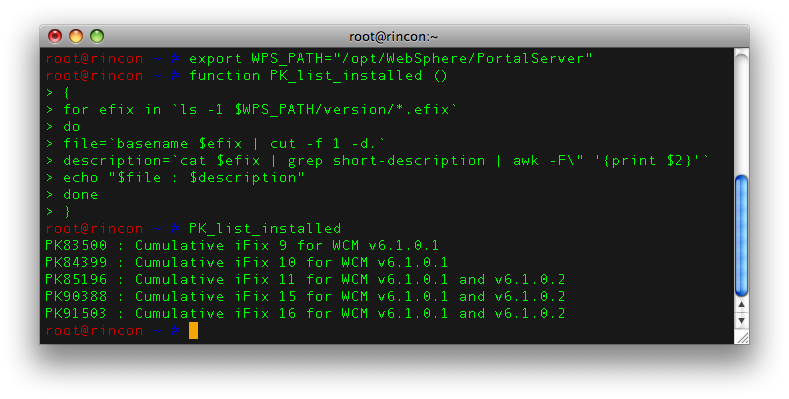
Not very useful though, yet. So we now allow for actually selecting one of the CF’s through the great bash select statement.
Having the PK number, we are easily able to cut/awk and pass this to the trusty updatePortal.sh to do its uninstalling deed.
The installation is much the same, although you must first obtain the PK jar. In the office we have a build server that spits them out in (in zips with the readme). So the script first of all gives a listing of available CF’s to install, and then when you choose the appropriate zip, it will download it and install.
You can download the complete script, and let me know if you have any issues. I thought of distributing this on Google Code, so others that deal with Portal can extend it, as Portal’s Java GUI leaves much to be desired.